Windows Server Backup Solution from NAKIVO
Use NAKIVO Backup & Replication for physical server backup. Back up machines running Windows Server to a variety of destinations and quickly recover what you need.
NAKIVO Recognized as One of the Honorable Mentions
2024 Gartner® Magic QuadrantTM
Enterprise Backup and Recovery Software Solutions
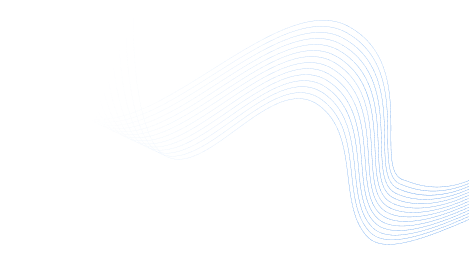
Fast and Secure Server Backup
Software for Windows
Protect your Windows servers in minutes with the NAKIVO solution – fast to deploy, easy to manage and built for instant recovery. Get reliable ransomware protection and lightning-fast backups, all from a centralized web interface.
Solution Brief16,000+ Customers Trust NAKIVO

Physical Server Backup Solution
for Windows from NAKIVO
Minimize Data Loss and Service Downtime
Avoid data loss and prevent prolonged service downtime during server failures. The NAKIVO solution delivers image-based physical server backups and flexible recovery options for uninterrupted workflows and productivity.
Improved Business Resilience
A single point of failure can compromise a business’s resilience and lead to lost revenue and customers. With up to six backup locations supported for Windows Server backups, critical data and machines can be made available in minutes after a disruption.
Reliable Data Compliance
The NAKIVO solution helps you ensure that critical data is protected, recoverable when needed and disposed of after the mandated period of time. These measures help you implement the data protection required by NIST, NIS2, HIPAA, GDPR and other regulations and frameworks for data storage, processing and archiving.
Simple Web Administration
Web-based Windows server backup software that can be accessed from any device anywhere in the world. Protect mixed physical and virtual IT environments at a single site or distributed across multiple geographical locations via a user-friendly management console.
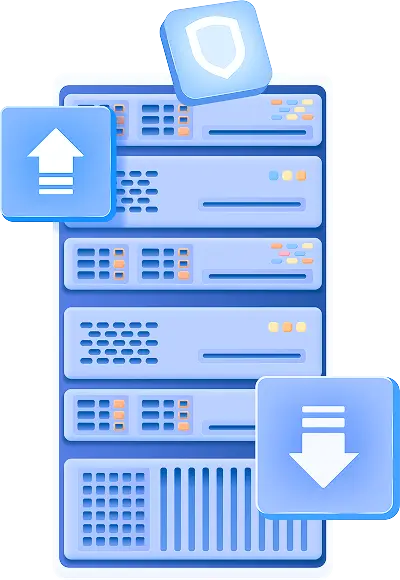
Windows Server Backup
Software Features
Incremental Windows Server Backup
Enable NAKIVO’s change tracking technology to create incremental block-level Windows server backups. With only changed data blocks transferred to a backup repository, you can shorten backup windows, save storage space and accommodate more recovery points.
Consistent Windows File Server Backup
Use the app-aware mode to create transactionally consistent backups of file servers, databases and Microsoft apps like Exchange Server, SQL Server and Active Directory.
Backup Tiering
Backup data tiering is essential for applying the 3-2-1 backup rule and ensuring the availability of the most critical data. Send Windows server backups to NAS, a public cloud (Amazon S3, Wasabi, Backblaze B2 or Azure Blob), other S3-compatible storage and tape to avoid a single point of failure. Use Job Chaining to automate backup data tiering.
Granular Backup and Recovery
Streamline data protection and recovery with smaller and faster backups of specific volumes and folders instead of the entire server. You can also instantly restore files and application objects to the original server or a new location, with immediate access after recovery.
Ransomware-Resilient Backups
Protect backups from modification by ransomware in immutable local Linux-based repositories, on NEC HYDRAstor deduplication appliances, in public clouds like Amazon S3 and Lyve Cloud or other S3-compatible storage. You can also send Windows server backups to tape for long-term air-gapped storage and run pre-recovery malware scans to make sure that backup data is infection-free.
Enhanced Security
The solution supports password-based source-side backup encryption along with other options like network and storage encryption. You can also enable two-factor authentication and configure role-based access control (RBAC) to apply the principle of least privilege and prevent unauthorized access.
Flexible Full Machine Recovery
When a server goes down, restore workloads from Windows server backups to the same or identical hardware without reinstalling the OS and complicated reconfigurations with Bare Metal Recovery. In hybrid environments, immediately boot VMware vSphere VMs directly from server backups to maintain uninterrupted workflows.
Easy Scheduling and Automation
To avoid overlaps and gain complete visibility into data protection activities, use the Calendar dashboard to schedule backups and view all past, ongoing and future activities. For large environments, automation saves time and prevents data protection gaps. Set up custom policies to automatically protect machines that match your rules.
NAKIVO Backup & Replication Pricing
Proven Performance, Backed by a 4.8-Star Rating








Ready to Get Started?
What’s New in NAKIVO Backup & Replication
Discover new features and enhancements that make your Windows data protection faster and more reliable.

Resources

NAKIVO Backup & Replication Solution Brief

NAKIVO Backup & Replication Datasheet

Why NAKIVO
FAQ
What other platforms can I protect with NAKIVO Backup & Replication?
Along with machines running Windows Server, you can protect virtual, cloud, SaaS and NAS environments: VMware vSphere, Microsoft Hyper-V, Nutanix AHV, Proxmox VE, Amazon EC2, physical Linux machines and workstations, Microsoft 365 and SMB/NFS file shares – all from a single pane of glass.
How do I start using the NAKIVO solution?
You can download the NAKIVO free trial to get unlimited data protection for 15 days. No credit card required.
Or request a technical demo with a NAKIVO specialist to see the solution in action and ask any questions you may have.
What are the main benefits of the NAKIVO solution?
With NAKIVO, you receive a comprehensive solution for all your physical, virtual, cloud and SaaS workloads:
- Fast deployment for a first backup in minutes
- Application-consistent backups for Microsoft apps, databases and file servers
- Anti-ransomware protection with advanced backup encryption, immutability support and malware scans
- Instant granular recovery of files and application objects
- Instant VM boot and cross-platform recoveries
- Site Recovery for disaster recovery workflow automation and orchestration
