Exchange Backup Software from NAKIVO
Back up and recover Exchange mailboxes with speed and reliability to minimize downtime and protect business-critical communications.
NAKIVO Recognized as One of the Honorable Mentions
2024 Gartner® Magic QuadrantTM
Enterprise Backup and Recovery Software Solutions
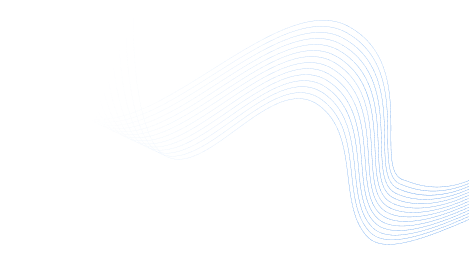
Fast, Resilient Exchange Backup You Can Count On
NAKIVO protects your Exchange mailboxes with efficient, application-aware backups, built-in ransomware defense and instant recovery – all through a platform designed for speed and simplicity.
Solution Brief16,000+ Customers Trust NAKIVO

Exchange Server Backup at a Glance
Consistent Backups
Ensure that data is consistent with incremental, app-aware Exchange email backups.
Instant Granular Recovery
Quickly restore individual items such as emails and contacts from Exchange Server backups.
Optimized Data Protection Strategy
Take your data protection to the next level with the 3-2-1 backup strategy, robust security features and advanced ransomware protection.
Streamlined Administration Efforts
Achieve enhanced performance while reducing time and effort spent on routine tasks.
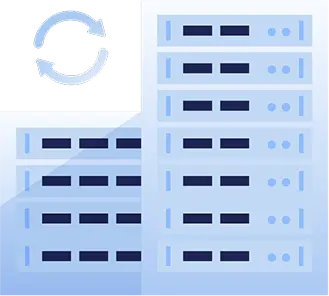
Reliable Exchange Backup and Recovery with the NAKIVO Solution
Fast, Incremental Exchange Backups
NAKIVO leverages change tracking technology to detect and back up only modified data blocks. This enables fast, space-efficient incremental backups of Exchange mailboxes.
App-Aware Backup for Exchange
Back up not only mailboxes, but also individual items like attachments, contacts, tasks and calendars. With Microsoft Volume Shadow Copy Service (VSS), NAKIVO Backup & Replication ensures application-consistent backups of Exchange and other databases on Windows Server.
Eliminate a Single Point of Failure
Send copies of Exchange Server backups offsite or to cloud storage (Amazon S3, Azure Blob, Wasabi, Backblaze B2 and other S3-compatible platforms). By implementing storage tiering, you reduce the chance of data loss in case of a disruption or disaster.
Ensure Ransomware Resilience
NAKIVO Backup & Replication provides several features that allow you to reduce the risk of ransomware infection. You can enable immutability for backups with Exchange Server data, apply AES-256 encryption and use role-based access control.
Perform Granular Exchange Server Recoveries
Restore the data of entire mailboxes or quickly recover individual Microsoft Exchange mailbox items such as a single folder, email or contact. You can easily browse through the Exchange database backups and select the item you want to restore.
Streamline Protection with Automation
Easily schedule Exchange Server backups using the visual Calendar dashboard for complete oversight of backup activity. Automate protection at scale by applying custom rules that automatically include new machines, helping prevent data loss and saving valuable admin time.
Flexible Full Machine Recovery
When a server goes down, restore workloads from Windows server backups to the same or identical hardware without reinstalling the OS and complicated reconfigurations with Bare Metal Recovery. In hybrid environments, immediately boot VMware vSphere VMs directly from server backups to maintain uninterrupted workflows.
Easy Scheduling and Automation
To avoid overlaps and gain complete visibility into data protection activities, use the Calendar dashboard to schedule backups and view all past, ongoing and future activities. For large environments, automation saves time and prevents data protection gaps. Set up custom policies to automatically protect machines that match your rules.
NAKIVO Backup & Replication Pricing
Proven Performance, Backed by a 4.8-Star Rating








Ready to Get Started?
What’s New in NAKIVO Backup & Replication
Explore the latest features and improvements designed to make Exchange mailbox protection faster, more efficient and easier to manage.

Resources

NAKIVO Backup & Replication Solution Brief

NAKIVO Backup & Replication Datasheet

Why NAKIVO
FAQ
What environments can I back up with NAKIVO Backup & Replication?
The NAKIVO solution allows you to protect a broad range of IT systems – all in one solution. Back up and replicate virtual machines on VMware, Hyper-V, Nutanix AHV, Proxmox VE and cloud workloads in Amazon EC2; protect physical Windows/Linux servers and workstations; and back up SaaS and file data, including Microsoft 365 apps and SMB/NFS shares.
Can I manage multiple environments or clients from a single NAKIVO deployment?
Yes. NAKIVO Backup & Replication supports centralized multi-tenant management for service providers or organizations with multiple locations. Manage up to 100 isolated tenants remotely from a single console, simplifying operations and improving control across distributed environments.
Can I reduce storage usage when backing up Exchange mailboxes?
Yes. NAKIVO Backup & Replication helps minimize storage costs by storing only unique data blocks during incremental Exchange backups. You can further reduce repository size with adjustable compression levels and Exchange log truncation, maximizing storage efficiency without sacrificing performance.
