Application-Aware Mode
Create application-consistent backups and replicas with NAKIVO Backup & Replication’s application-aware mode. Ensure faster and reliable recovery for Microsoft applications like Exchange Server, Active Directory and SQL Server.
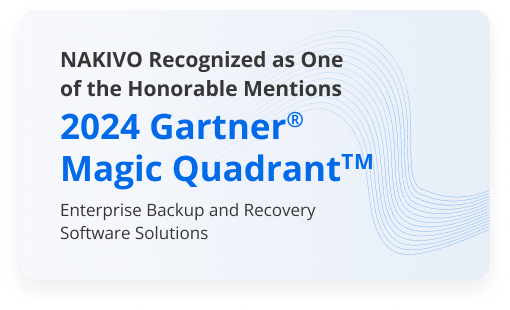
Reliable App-Aware Backups
Platform Support
Use app-aware mode for VMs, EC2 instances and physical machines
More Recovery Opportunities
Instant full VM and granular recovery from app-consistent backups
Effortless Configuration
Enable app-aware mode and let the solution do the rest
Improved RTOs
Meet recovery objectives with app-consistent restore points
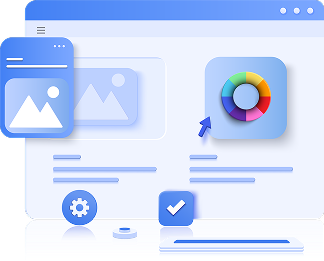
16,000+ Customers Trust NAKIVO

Application-Consistent Protection
Across Environments
Fast and Reliable Recoveries
Use application-aware mode for backups and replicas in virtual, cloud, and physical environments—Windows or Linux-based. Supported applications and databases include Microsoft Exchange Server, Active Directory and SQL Server. This approach enables fast, consistent recoveries at both full VM and granular levels.
Linux-Based Workloads
NAKIVO Backup & Replication uses custom pre-freeze and post-thaw scripts to ensure application consistency in Linux-based environments. These scripts pause and resume application activity before and after snapshot creation.

Windows-Based Workloads
For Windows-based workloads, application consistency is achieved with VMware Guest OS Quiescing and VMware Tools, Microsoft VSS or native VSS integration. For other platforms, NAKIVO supports Nutanix Guest Tools, EC2 VSS integration with EBS volumes and QEMU Guest Agent for Proxmox VMs.
Learn More About NAKIVO Backup & Replication
Discover more instant recovery features in the latest version of NAKIVO Backup & Replication.
