Powerful Agentless Proxmox VE Backup Solution by NAKIVO
Protect your VM data with a fast and top-rated Proxmox backup solution. Recover fully-functional VMs in seconds, lock out cyber threats and scale effortlessly as your infrastructure grows.
NAKIVO Recognized as One of the Honorable Mentions
2024 Gartner® Magic QuadrantTM
Enterprise Backup and Recovery Software Solutions
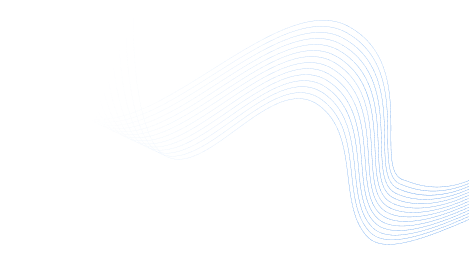
NAKIVO’s Agentless Backup for Proxmox VE
Get native incremental backups with the freedom to store them anywhere, including cloud, S3-compatible storage or tape. Stay ransomware-resilient and recover anything in seconds – whether it’s a full VM or a single file.
Solution Brief16,000+ Customers Trust NAKIVO

Why Choose Proxmox Backup by NAKIVO
Robust Backup for Proxmox VE
Create incremental, image-based and app-aware Proxmox VM backups to ensure data consistency. Seamlessly align with the 3-2-1-1 backup rule for uninterrupted data availability.
Quick and Reliable Recovery for Any Scenario
Automatically verify VM recoverability to ensure seamless restores. Boot Proxmox VMs in seconds or instantly recover individual files and objects to original or custom locations.
Comprehensive Protection Against Cyber Threats
Align with the requirements of NIS2, NIST, GDPR and other regulations using strict security measures and build data resilience with backup immutability, encryption and a variety of supported backup storage types.
Top Performance with Minimal Administration Effort
Meet growing business needs and effortlessly scale your data protection infrastructure with agentless backup, multiplatform support, centralized management and automation capabilities.

Reliable Data Protection with Proxmox VE Backup Software by NAKIVO
Agentless Backups
Directly back up Proxmox VMs and VM templates without installing agents on each machine. The NAKIVO solution seamlessly integrates and is fully compatible with the Proxmox virtual infrastructure, allowing you to run image-based, app-aware backups.
Fast Incremental Backups
Copy only the changed data blocks (increments) using Proxmox native change tracking technologies and automatically truncate logs and exclude swap data to improve backup speed and save storage space.
Multiple Backup Targets
Achieve efficient backup tiering by storing backups and backup copies onsite, offsite, to public clouds, S3-compatible storage, NAS, deduplication appliances or tape.
Automated VM Verification
Ensure that Proxmox VM backups are recoverable and functional by enabling automated verification. The NAKIVO solution instantly boots VMs from backup and sends you the report after completion.
Flexible Recovery Options
Ensure minimal downtime and seamless business continuity with instant recovery. Boot VMs directly from backups in seconds or quickly restore individual files, folders and application objects without recovering the entire machine.
Direct Recovery from Tape
Gain an additional layer of flexibility for your disaster recovery strategy. Directly recover Proxmox VMs and VM templates from tape to improve recovery point objectives.
Proxmox VM Replication
Ensure the tightest recovery objectives with VM replication to another host. Replicate directly from backups to save time and resources and quickly switch to a replica in case of a disaster.
Immutable Backups
Enable immutability for backups stored in Linux-based local repositories, in the cloud or on HYDRAstor deduplication appliances to prevent data modification or deletion by ransomware.
Air-Gapped Backups
Store Proxmox backups and backup copies offline on tape or detachable devices like USB drives and NAS to prevent unauthorized access and preserve a clean data copy to recover from.
Advanced Security Measures
Enable role-based access control, two-factor authentication and multi-layered backup encryption at source, in transit or at rest to ensure ultimate protection from unauthorized access.
Low-Maintenance Administration
Schedule backups via the Calendar dashboard to avoid overlaps and configure bandwidth rules to prevent network congestion during peak hours. Easily locate items and monitor data protection activities via a web-based dashboard.
Effortless Scalability
The NAKIVO solution supports virtual, physical, cloud and SaaS workloads to seamlessly protect mixed and hybrid infrastructures. Scale backup storage by combining various repositories into a single pool to prevent storage failures and capacity issues.
NAKIVO Backup & Replication Pricing
Proven Performance, Backed by a 4.8-Star Rating








Ready to Get Started?
What’s New in NAKIVO Backup for Proxmox VE
Learn about new features and improvements to keep you Proxmox VE data protection secure and efficient.
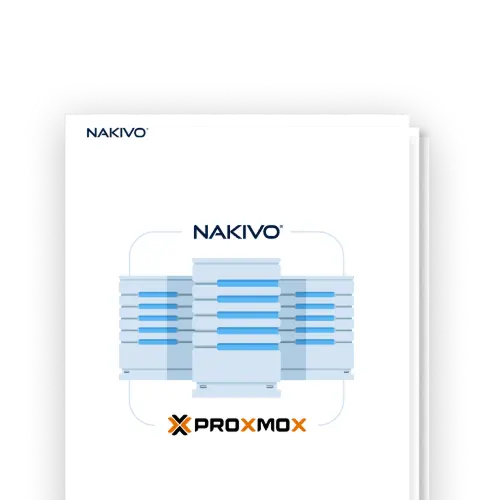
Resources

NAKIVO Backup for Proxmox VE Solution Brief

NAKIVO Backup for Proxmox VE Datasheet

Why NAKIVO for Proxmox VE
FAQ
How can I back up Proxmox?
What makes agentless Proxmox backup more efficient than agent-based solutions?
Can I protect mixed environments?
How can I protect my Proxmox VE backup data from ransomware?
- Role-based access control and two-factor authentication allow you to restrict access to backups and data protection activities.
- Immutable backups onsite, in the cloud and on HYDRAstor deduplication appliances prevent ransomware infections from modifying or deleting your backup data.
- Air-gapped backups on tape and detachable devices.
- Multi-layered AES-256 backup encryption at the source, during transfer and in storage.
