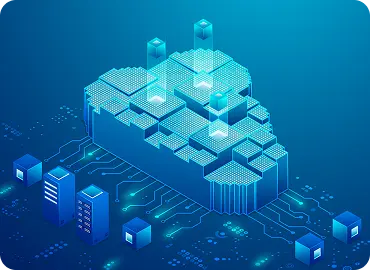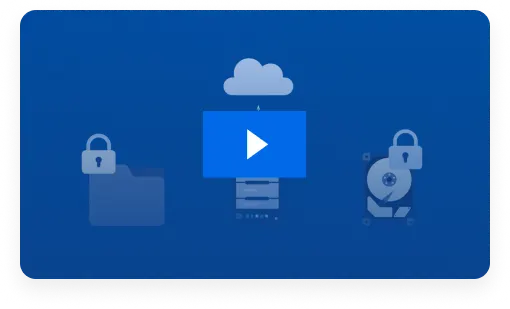Exchange Online Backup
Take control of your Microsoft 365 data protection. Ensure your Exchange Online backups are safe and fully recoverable, even in the event of human error or cyberattacks.
NAKIVO Recognized as One of the Honorable Mentions
2024 Gartner® Magic QuadrantTM
Enterprise Backup and Recovery Software Solutions
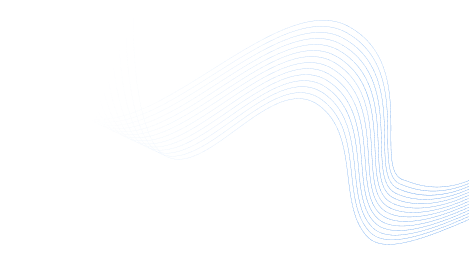
Stay Protected. Stay Productive
NAKIVO Backup & Replication gives you the freedom to store backups anywhere, recover emails or mailboxes instantly and ensure operational continuity in the face of ransomware and human error. Your communication stays secure, compliant and always recoverable.
Solution Brief16,000+ Customers Trust NAKIVO

Why Back Up Exchange Online with NAKIVO Backup & Replication
Robust Backup
Run incremental backups of Exchange Online mailboxes, including emails, attachments, contacts and calendars, ensuring complete and efficient data protection.
Infrastructure Freedom
Store backups anywhere, on-premises, offsite or in the cloud to maximize data resilience, business continuity and storage flexibility.
Ransomware Protection
Keep your data safe from cyberthreats with encryption and immutable storage, preventing unauthorized changes or deletion by malicious actors.
Instant Recovery
Restore individual emails, folders, contacts or calendar items instantly to the original or a new location, minimizing downtime and disruption.
Compliance Searches
Quickly locate, review and export Exchange Online data to meet eDiscovery, regulatory and legal compliance requirements.
Cost-Effective Scalability
Protect thousands of Microsoft Office 365 users with a single instance of NAKIVO Backup & Replication, reducing overhead and simplifying management.

NAKIVO Earns Recognition in
Gartner® Peer InsightsTM Voice of the Customer Report for Enterprise Backup and Recovery Software Solutions
*Based on 427 all-time reviews as of February 2024
**Based on 36 reviews as of February 2024
to recommend**
Secure and Resilient Exchange Online
Data Protection
Efficient Incremental Backup
Protect Exchange Online user, group, shared and In-Place Archive mailboxes from accidental deletion and malware attacks. Run incremental backups of the entire Exchange Online accounts or individual items like emails, calendar events, contacts, public folders, files and items on In-Place or Litigation Hold. Incremental backups capture only changed data, saving time, bandwidth and storage.
Storage Flexibility
With NAKIVO Backup & Replication, you can choose where to store your Exchange Online backups to optimize cost, performance and resilience. Store data on-premises, offsite on SMB/NFS file shares and deduplication appliances, in the cloud (Amazon S3, Azure Blob and other S3-compatible platforms) or even on tape. A centralized view across all backup repositories gives you full control over data placement, retention and protection strategy.
Ransomware resilience
Easily meet the 3-2-1 backup rule by storing multiple encrypted Exchange Online backup copies across different locations to eliminate single points of failure. Send backups to immutable repositories in Linux-based local folders, deduplication appliances or the cloud, and maintain at least one air-gapped copy on tape for offline storage. This strategy ensures your Microsoft 365 data remains safe and inaccessible to cybercriminals.
Ensure End-to-End Security
The NAKIVO solution supports MFA-enabled Microsoft 365 accounts and never requires exposing credentials to Microsoft 365 services. Strengthen access control with two-factor authentication and role-based access control (RBAC). And add another layer of defense with password-based encryption at the source, in transit and in storage, ensuring your backup data remains secure and uncompromised at every stage.
Flexible Granular Recovery
Instantly restore individual emails, contacts and calendar items or entire mailbox folders (Inbox, Drafts, Starred, etc.) without recovering the full Exchange Online mailbox. Simply select the recovery point and the Exchange Online account, browse the content and choose the destination, either the original or another mailbox. Granular recovery completes in minutes, helping you quickly restore lost or deleted items and keep business operations running smoothly.
Powerful Search for eDiscovery
NAKIVO’s advanced search functionality enables you to easily locate and retrieve data from your Microsoft 365 Exchange Online backups. A centralized view of all mailboxes across repositories allows you to quickly find specific folders, emails, contacts or calendar items. Advanced keyword search scans email subjects, bodies and addresses, helping you efficiently identify and export data to meet eDiscovery, regulatory or compliance requirements.
Flexible Data Retention
Retain Exchange Online backups for as long as needed with up to 4,000 recovery points per account. Configure a grandfather-father-son (GFS) retention scheme to automatically rotate recovery points on a daily, weekly, monthly or yearly basis, deleting the oldest ones once limits are reached. A well-planned retention policy ensures recent backups are available for quick restores, while older ones support long-term data retention, compliance and eDiscovery requirements, all while optimizing storage use.
Advanced Scheduling
Automate your Exchange Online backups and save time on routine management. With NAKIVO Backup & Replication, you can schedule backup jobs in advance and view all past, running and upcoming tasks from a single Calendar dashboard. Monitor job durations, forecast completion times and prevent overlaps to avoid network congestion and performance issues. Centralized scheduling helps you optimize workload distribution, minimize manual intervention and reduce the risk of human error, simplifying data protection management across even the largest environments.
Affordable Pricing for Microsoft 365 Backup
Trusted by Thousands, Rated 4.8 Stars –
Proven Backup Reliability








Ready to Get Started?
What’s New in NAKIVO Backup for Microsoft 365
Explore powerful new capabilities that simplify Exchange Online backup, boosting speed, enhancing security and giving you total control over your Microsoft 365 data.

Resources

NAKIVO Backup for Microsoft 365 Solution Brief

NAKIVO Backup for Microsoft 365 Datasheet