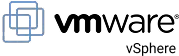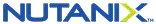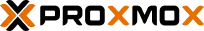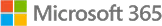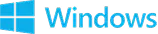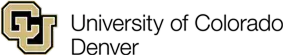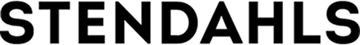Free VMware Backup with NAKIVO
- 1 year of free data protection and IT monitoring
- Pro Edition features
- Up to 10 VMware vSphere VMs and 5 Microsoft 365 users
Download Free Edition
NAKIVO Free Edition:
Fast, Reliable Backup for VMware and More
Protect up to 10 VMware VMs with powerful backup, real-time replication and built-in monitoring – at no cost for a full year. Perfect for small VMware deployments or test environments. Need broader protection? Explore advanced editions as your infrastructure grows.
2-Minute Deployment
Easily deploy NAKIVO’s solution in your environment and run your first backup in minutes.





Recognized by Industry Analysts and Trusted by Customers

Gartner® Peer InsightsTM Voice of the Customer Report Enterprise Backup and Recovery Solutions









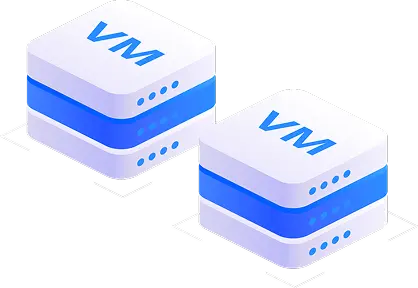
Running VMware at Scale?
The Free Edition is perfect for small VMware setups, but if you need cloud backup, advanced ransomware protection, full disaster recovery orchestration or support for VMware Cloud Director, take a look at the editions built for enterprise-grade protection.
Can I protect hybrid environments with NAKIVO Free Edition for VMware?
Yes. You can protect only VMware VMs or combine with other platforms if your environment is mixed. With Free Edition, you can protect the data of up to 5 Microsoft 365 users and 10 workloads, which can be:
How does the Free Edition help secure backups and avoid single points of failure?
The Free Edition offers essential protection with encryption and local immutability using Linux-based repositories. You can store vSphere backups locally, offsite or on CIFS/NFS shares to reduce risk. For advanced ransomware protection like cloud immutability on Amazon S3, Wasabi, Azure Blob, malware scan or air-gapped backups on tape, consider upgrading to the Enterprise Edition.
What else can I do with the Free Edition besides VMware Backup?
In addition to VMware backup, the Free Edition allows you to create replicas of VMware and Proxmox VMs as well as Amazon EC2 instances. With Real-Time Replication, you can maintain an up-to-date copy of your VMs at a secondary site with recovery points as frequent as one second apart. This way you can instantly boot the replica in a disaster to meet tight recovery objectives.
You can also monitor key metrics across your VMware vSphere environment, including VMs, datastores and hosts, in real time. Analyze historical trends in CPU, RAM and storage usage to detect bottlenecks early and keep your infrastructure running at peak performance.
What recovery options are available in the Free Edition?
You can boot VMware vSphere VMs directly from backups for near-instant recovery and then migrate them to production for permanent use. Granular recovery lets you instantly restore individual files, folders or application objects. You can easily browse and recover data to the original or a custom location, with all access permissions preserved.